Top 10 Essential Plugins For WordPress 2021
With the right plugins being integrated into a website’s backend, you can alter the performance, functionality, and efficiency of the website greatly. But selecting the right plugins for the job can be a real hassle sometimes as you don’t know which plugins are necessary and which ones are not that important for your website.
Well, today we have done the work of going through most of the plugins available in the WordPress directory and down below we have highlighted the top 10 WordPress plugins every website should have to make the website function well and smoothly.
1. Akismet
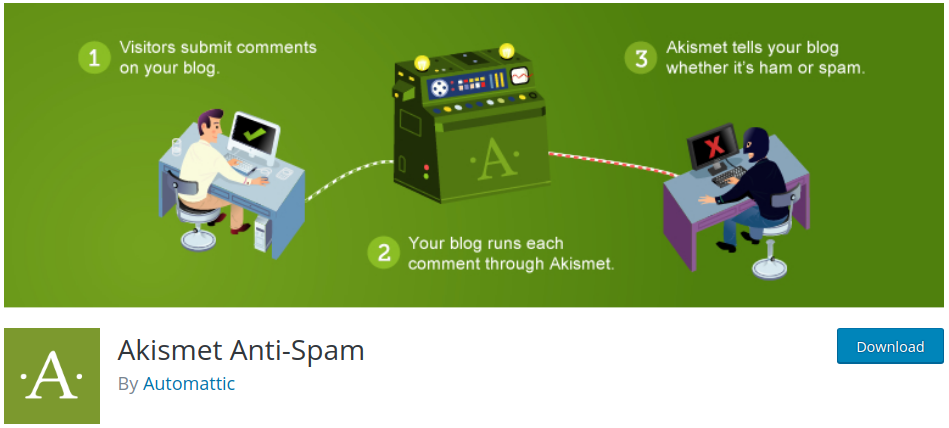
Akismet is one plugin that earns the number one spot on our list and it earned that spot due to a couple of reasons. Akismet was designed by the same guys who built the WordPress platform used today, although nowadays it comes preinstalled with every new WordPress site if not it is highly recommended you do that yourself. The basic functionality of this plugin is that it protects your site from spam, so it basically an anti-spam plugin. It is also one of the most downloaded plugins in the WordPress directory.
With this plugin, you get a full rundown of your status history for each and every comment that comes into your site. You also get to see all the comments that were flagged as spam, those approved, and you even get to see the URLs in the comment body. To be honest we all know how annoying and frustrating those spam comments can be, so to save yourself the headache and time it is recommended that you get yourself an Akismet plugin and let it take it from there. Akismet should be one of the first plugins to be installed on any new blog because your blog or site will always come with a comment section.
2. Yoast SEO Plugin

If you run a WordPress site then chances are that you must have heard the word Yoast SEO a couple of times and there is a reason for that. Yoast SEO as the names imply is a plugin used to manage and get your site to top ranking search engines. With this plugin, you can also draw more traffic to your blog or website because ranking high in major search engines is one of the major sources of traffic to a site.
According to recent reports, the number of internet users keeps increasing massively by each passing day which makes search engine optimization very important for every webmaster, and luckily for you there a plugin called Yoast to do that for you. This plugin gives you a step by step guide on how to set up your site for SEO and even gives you tips and tricks to enhance your search engine rankings. Their aim is to enable you to create very good and SEO friendly content.
3. Contact Form 7

If you go online and type contact form plugins in your web browser you are going to get a lot of very good options but the one that always outshines the others to top all these lists is Contact Form 7. This plugin is also one of, if not even the contact form plugin with the simplest integration and configuration. This plugin also displays things like referral source which is a very great feature for you to know where and how your users navigated through your site.
You are also given the opportunity to do some customizations to your contact form to suit your needs. You could also configure the form so that every single entry into the form gets sent to your email, that way you can still answer your users on the go. You can also create and manage multiple forms and use reCaptcha for verification, and to avoid spammish entries you could integrate Akismet into it to filter out spams.
4. Jetpack

This plugin is sort of like a multipurpose or rather multi-feature plugin. It comes packed with the essential features most sites need to run smoothly. Jetpack was also built by the owners of WordPress and it is also one of the plugins with the highest precision or maintenance level. Having this plugin is like having all of the other essential plugins in one, some of the things you could do with this plugin include getting tracking your traffic, add contact forms, view analytics, add social sharing buttons and so many others.
Once you have this plugin installed you are going to be ditching a lot of other plugins because it going to be replacing most of them. The plugin also takes care of your site security, appearance, traffic optimization, and even performance. Another great thing about jetpack is that it automatically shares your content to search engines which helps in boosting your traffic and ranking.
5. WordFence

Protecting your site from hackers and other such people is one of the most critical tasks for any webmaster and that what this plugin is here for. Just in case you don’t know your website is been hit several attacks every day by either hackers or bots, people are always trying to gain unauthorized access to your website. It is also one of the reasons why you are advised to always keep your site clean from spams.
If you go through the WordPress security plugins directory you would find a whole lot of security plugins but there is one that you would always find at the number one spot and that the WordFence security plugin. WordFence comes packed with a lot of features which include firewall protection, live traffic monitoring, malware scan, and even an option to block someone from accessing your site. With this plugin, you get a live-feed of where and who is accessing your website whether it humans or robots. Just to add to it already top-notch security you get to enjoy a two-factor authentication.
6. Google XML Sitemaps
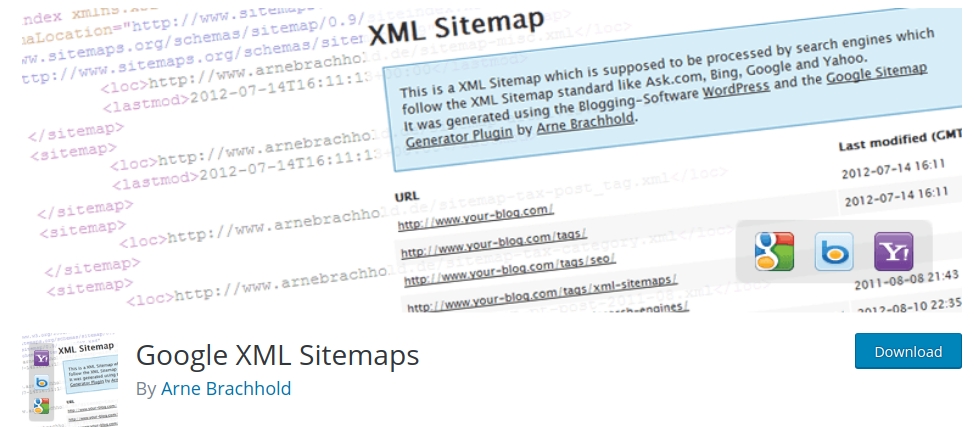
This is another very great SEO plugin that used to assist top search engines like Google, Bing, and Yahoo index your site for crawling and optimization. As soon as the plugin gets activated it automatically generates an XML sitemap for your site which is what makes indexing it easy. With a sitemap search engine, bots or crawlers can easily find and access the entire structure of your website to get efficient results and info.
For the non-technical ones let just say that without a sitemap of your site, you doing SEO is kinda useless. For search engines to show your contents in search results it has to go through or crawl your site to get tangible info so it knows what to show for what search, and without a sitemap, there is no info to display.
7. W3 Total Cache

Nothing beats a site that loads with lightning speed, I mean the main key to keeping a user on a site is speed. Try to imagine you wanted to access a site and you had to wait for about 30 seconds before a page load, of course, next time you are not going to return to such site. WordPress, on the other hand, is a memory-hogging content management system. Of course, there are a lot of caching plugins out there but W3 Total Cache is one that beats them all.
W3 Total Cache is well known for its simplicity, ease of use and the fact that it optimizes websites excellently, even if you run a shared hosting you could still use this plugin. Here is a little run down on how WordPress manages your site. So when someone browses through your website, WordPress has to go back to their database and fetch the result for that user query. To do this they have to call lots of PHP and this could really strain your website, that why you need a caching plugin like WP-Rocket.
8. WooCommerce
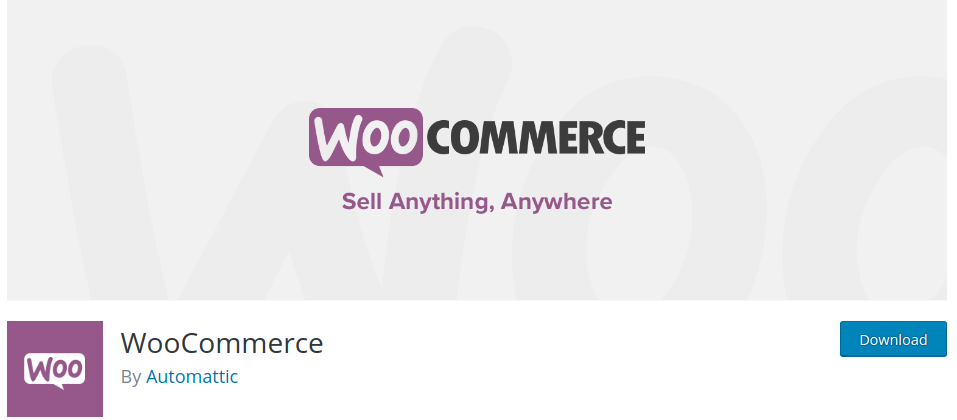
WooCommerce is the best plugin for anyone when we talk about online buying and selling. If you are looking to start an online market then you should install this plugin right away. WooCommerce comes packed with a lot of features that would help you run your online market easily and effectively. With this plugin, you get to enjoy an option for extendable shipping, an option for free shipping, local pickups, and flat rates.
With this plugin you can sell any kind of product be it physical or digital products, event tickets, service plans and even software. You don’t even have to worry about payment as it supports multiple payment options. Your users or customers can make payments using checkout, PayPal, credit cards and even pay on delivery.
9. Google Analytics by ExactMetrics
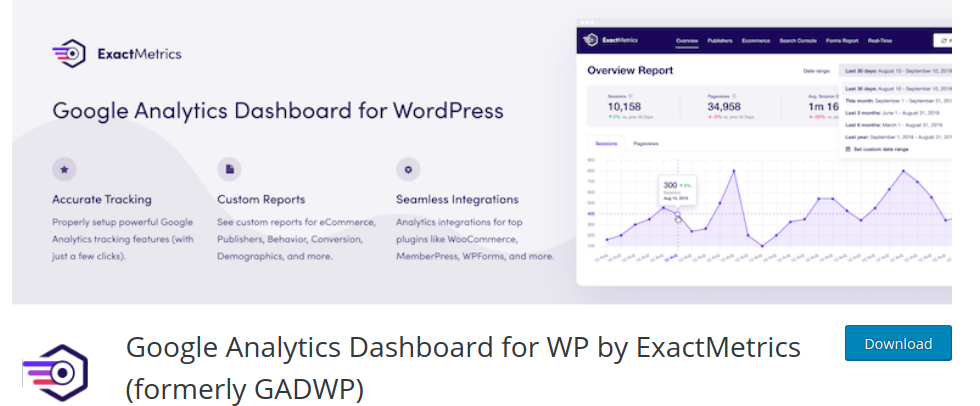
Have you ever wished you could keep detailed track of the activities that go on your website? Well, your wish might have been granted because with Google Analytics you can navigate through and get a complete rundown of all the activities that go are going on on your site. With this plugin, you are not just monitoring your real-time traffic but you get logged info on page views, bounce rate, organic searches, keywords, locations, type of device, operating system, social network and even screen resolution. In short, let just say they give complete detailed information of the user, where and when he came in and also the type of device he used to access the website.
10. Popups by OptinMonster

This is the most popularly known software for conversion rate optimization, and what it does is that it lets you turn all your website abandoning visitors into email subscribers. So we can simply say that the plugin also helps you in increasing your email subscribers. This plugin also comes with an opt-in form that can be customized using a drag and drop builder.
If you are looking to make lots of cash from your website eCommerce, business or personal website then this is the best plugin for you. With this plugin, you could also recover abandoned sales cart and convert your website visitors into email subscribers. It doesn’t end there, you also get other very advanced features such as A/B testing and geolocation targeting.
So wrapping it all up, it all depends on what your specific needs are. You might still decide to install all the plugins mention above, but most times the average WordPress user uses only 15 to 20 of the plugins mentioned above. If you liked or benefited from this article then feel free to let us know down in the comment section. Also while you are on that feel free to check out some of our other posts:


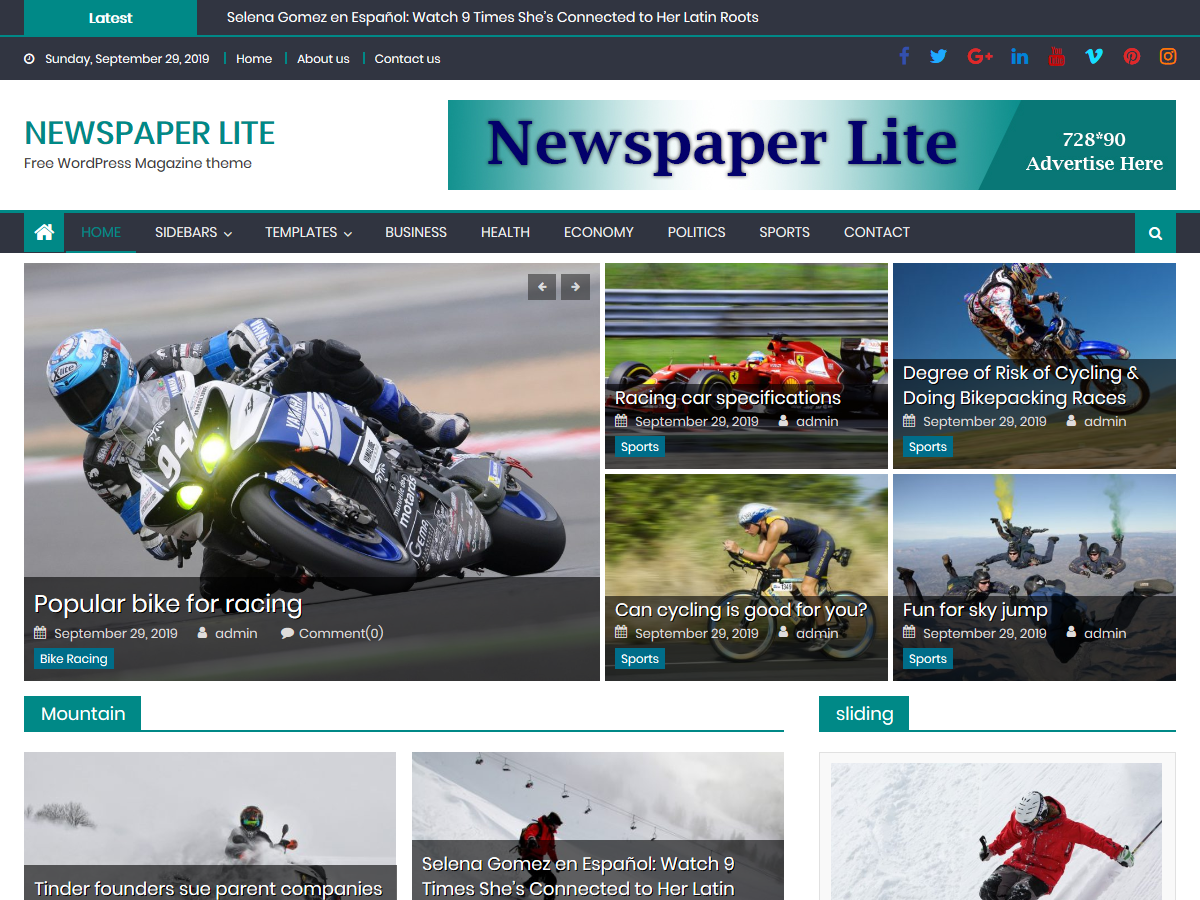



Fabulous collection!
I also found one amazing photo gallery-related free WordPress plugin called Portfolio Designer Lite. It’s a user-friendly plugin that offers an easy way to add a portfolio to your WordPress website. It comes with Grid Layout and Masonry Layout to showcase your projects in an image gallery.
View plugin demo: https://wordpress.org/plugins/portfolio-designer-lite/