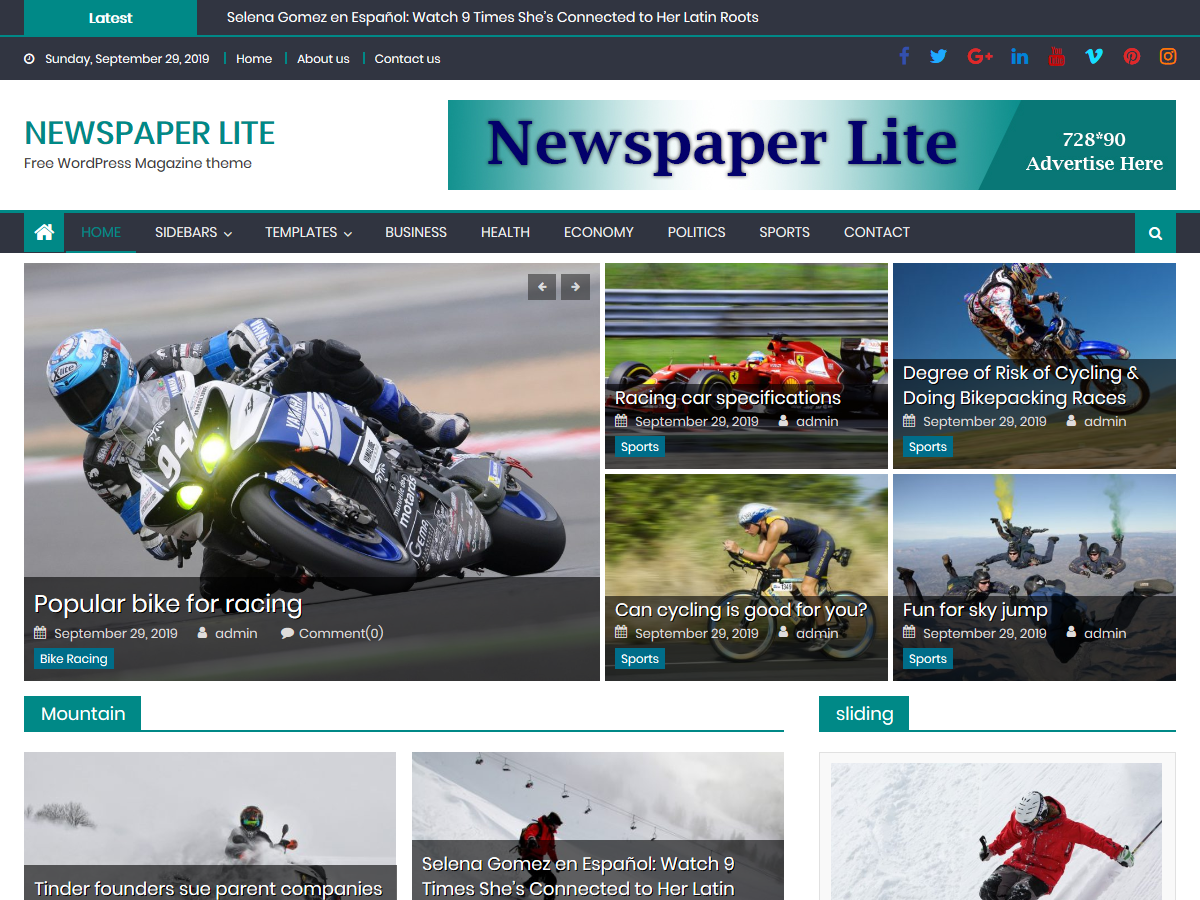10 Best Free Elementor Add-ons For WordPress
Are you one of those people who wants to add more functionality and features to their Elementor page builder? Well if yes, then you have come to the right place as today we are going to be looking at the best free Elementor add-ons available for use right now.
As we all might already know, Elementor is one of the most popular WordPress page builders out there and this is due to its flexibility and very simple UI which makes it easy for anyone to use. Also, it is a great page builder because it extends with other free Elementor addons which is what we are going to be talking about today.
1. Plus Addon
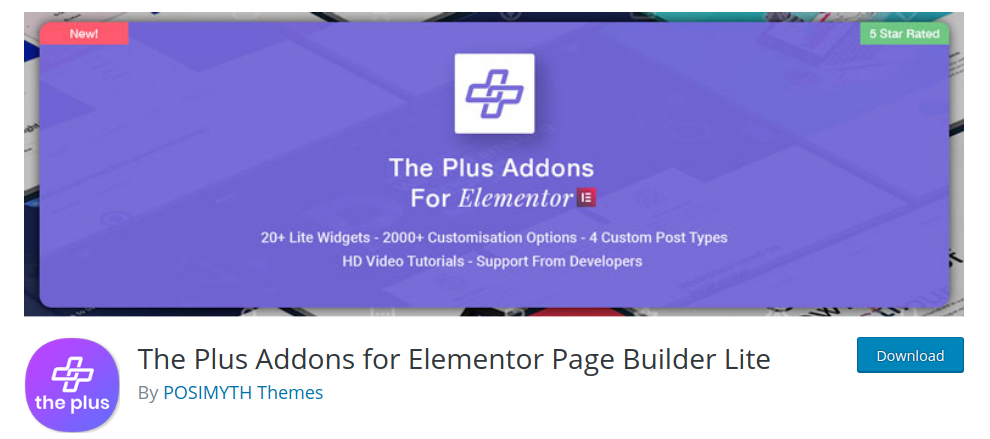
The plus addon is one if not even the Elementor addon with the most options to choose from. You get to enjoy well over 8,000 customization options and all this comes under one extension. If your site runs on elementor then I think this addon is the right choice for you as it includes over 300 UI blocks to assist in the building of your site. This addon makes it easy to add pricing tables, map sections, icon box grids and so on.
It doesn’t end there, you also get over 50 widgets to choose from, SEO friendliness, list builder and it even translation ready. If you ever get stuck using this addon you have nothing to worry about as their customer care support is very great and dependable. You are also given the opportunity to have a feel of what the premium version is like using the Plus Addon Lite.
Features:
- Over 18 page templates
- 300+ UI blocks
- Supports animation
- Highly responsive
- Support most themes
2. Essential Addons for Elementor
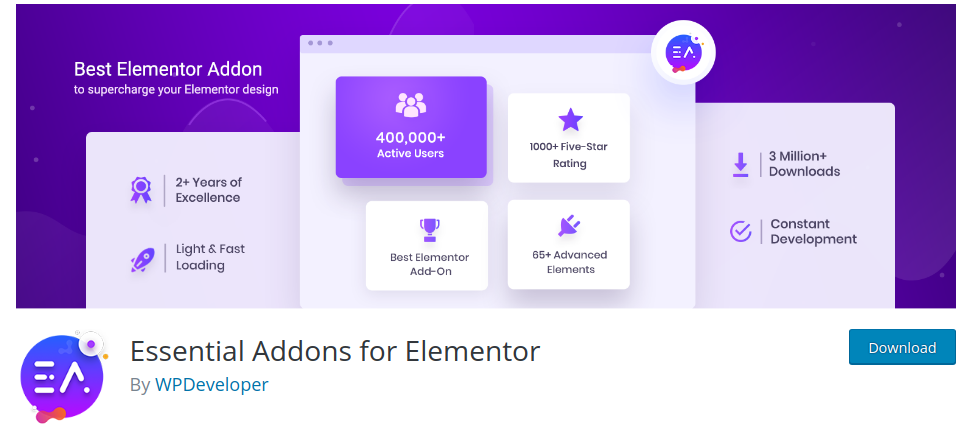
This addon recently was listed as the first Elementor plugin to reach and exceed 100K active installs, and like that not enough, it is also the addon with the highest number of active users among all third-party extensions currently available in the WordPress directory. Essential addon comes in both free and paid versions that offer you everything you need to build your site without a hassle. You get to enjoy over 30 elements which include social media, form stylers and others.
The addon is also one of the lightest add-on available and is optimized for speed thereby giving your site an added advantage. But if you are in need of more and want extra functionalities then you can try out Essential Addon Pro which gives you access to over 60 incredible elements. You also get to enjoy some premium widgets like Gallery widgets and Parallax effect.
Features:
- Very lightweight
- Great customer support
- over 100 ready made blocks
- over 37 widgets support
- Easy customization
3. Press Elements
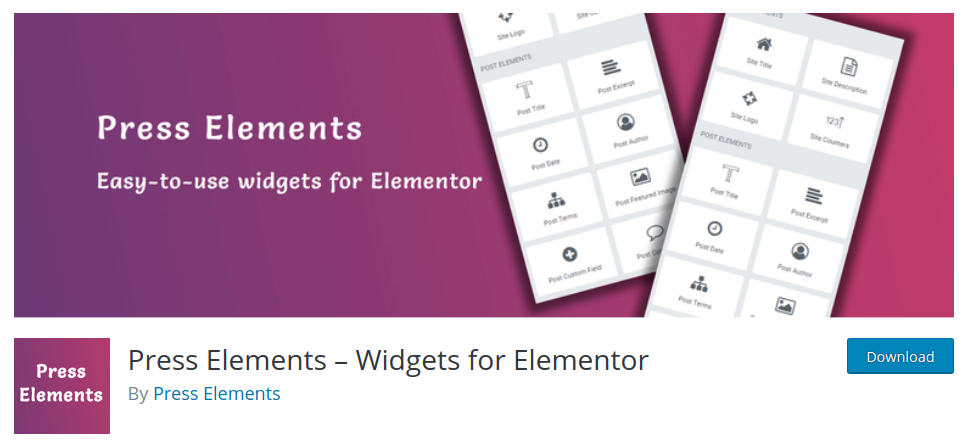
This plugin is one that very developer-friendly and gives you the opportunity to use the core elements in Elementor. Let take for example with this plugin you can add a sort of preset title for your site, business logo, or even author box to the Elementor page builder and you don’t even have to recreate them. All the widgets are connected in one way or the other to these element back-end codes, but that why I said in the beginning that this addon is meant to be developer-friendly.
Once these widgets are added in Elementor you can no longer edit your site title or logo because they are now going to be set as default. One very good thing about this add-on is that once you create a design you can save and import it as a template to use later on.
Features:
- Translation ready
- Dynamic content
- Mobile friendly
- Customizable widgets
- SEO optimized
4. AnyWhere Elementor
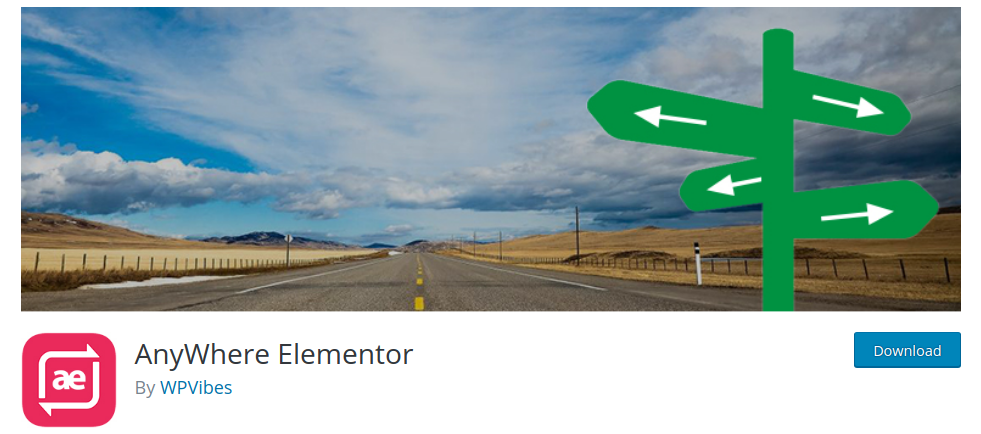
What AnyWhere elementor addon does is very simple, it allows you to save templates you created so you could use them in other areas in the form of shortcodes. They also allow you to create multiple layouts, create hooks and even add post elements. Just to give you an overview of how it works, I designed a template using Elementor then I used it shortcode in another post and the whole thing appeared the way I designed it.
The addon comes equipped with the exact same post elements as Press elements which include excerpt, date, comments, and author box. This feature can be found in the elementor sidebar under the “AE” option.
Features:
- Complete support for WooCommerce
- Supports custom post types
- User friendly interface
- Great customer support
5. Livemesh
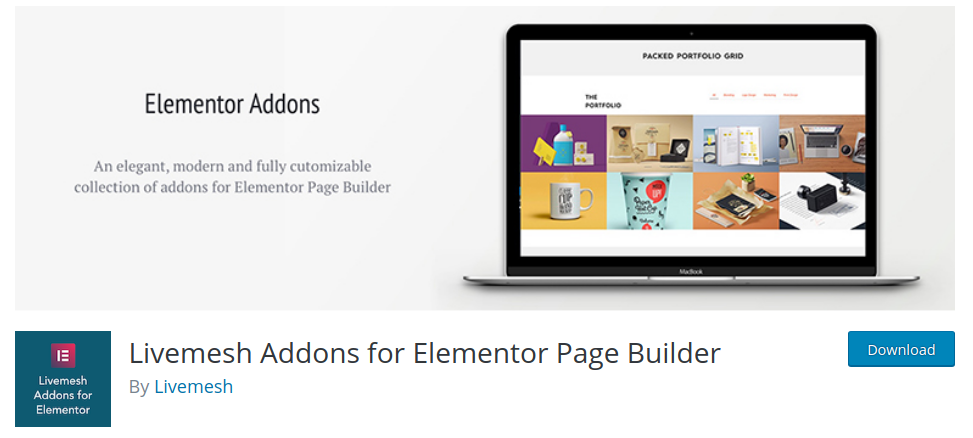
Livemesh is another very nice Elementor add-on that comes packed with a number of very versatile elements. Although it doesn’t have any ready-made blocks it has over 25 elements in its bundle.
Another cool thing about this add-on is the fact that almost all its elements come with a dark mode, and their elements are mostly services. Some of these services include Pie Charts, Client lists, and Team profiles. But if you were to opt-in for the premium version then you get to enjoy more features like Tabs, Video Gallery, Image slider and Toggle.
With this plugin, you get a widget for literally anything you want to create a very good looking website, and they’re all free. To use this add-on you need to have the Elemntor plugin activated first.
Features:
- Dark version available
- Support forum available
- Supports page builder elements
- Image Gallery
- Responsive Tabs
6. StylePress
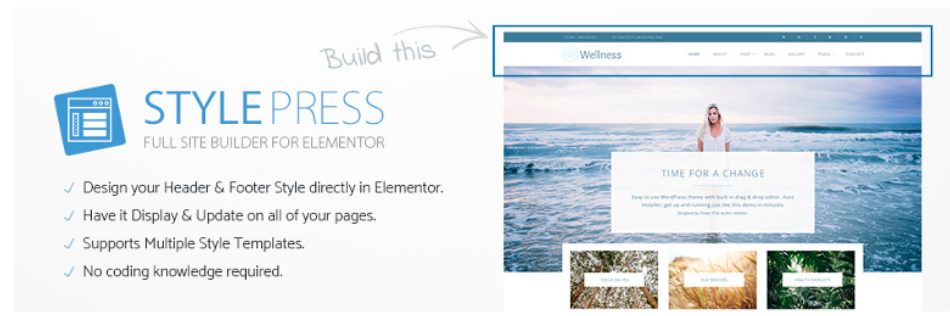
StylePress is a very great plugin that allows you to build your own template using Elementor, save it and add it to different parts in your site. You also get to enjoy other elements such as styled Google maps, menus, and even Email subscriptions.
Another good thing about this plugin is that whatever you create can be implemented anywhere on your site. Let take for example you designed a very good looking landing page, you can use that landing page for homepage header, single post or even a 404 page. With this plugin, you can literally design a new theme from the ground up. The add-on comes in two different concepts, inner style, and outer style.
Long story short, this plugin enables you to make create very good templates, all you have to do is create one layout and assign it to a style.
Features:
- Responsive editing
- WooCommerce builder
- Supports over 90 widgets
- Over 300 Templates
- Drag and Drop editor
7. Happy Elementor Add-on
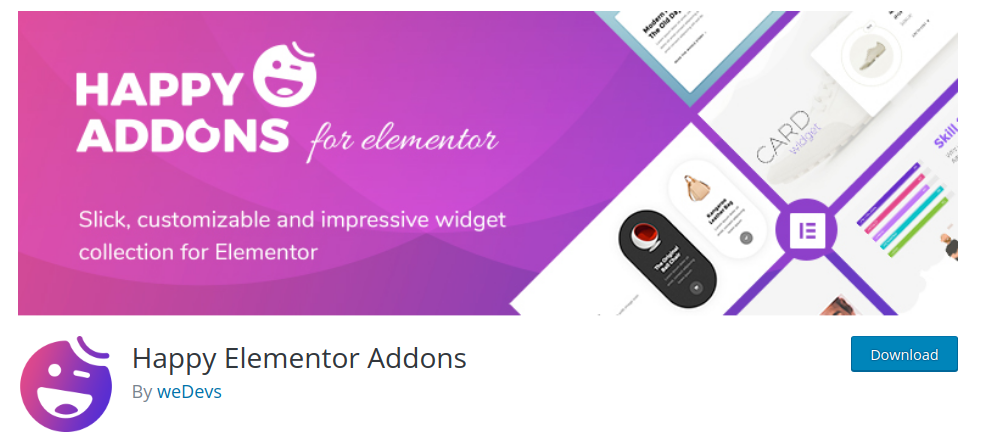
Happy add-on is a great and very powerful widget that assists you in creating very beautiful designs. This add-on is like the king when it comes to widget customization, but for the free version, you get to enjoy only 20 widgets. The Happy Add-on includes Gradient Heading, Image Compare, Team Member, Testimonial, Logo Grid, Number, Ice Box, and the Info Box.
Included in the add-on are some of the major Form Builder’s widgets like weForms, Caldera and Contact Form 7. To add to its functionality, the page builder has two core features which are the Floating Effects and the CSS Transform. The floating effect allows you to float widgets as long as you turn on the feature.
The CSS Transform, on the other hand, does what its name says, it applies various effects like rotate, scale, and translate.
Features:
- Unlimited section nesting
- Supports animation
- Over 500 icon library
- Supports slider
8. NavMenu Addon for Elementor
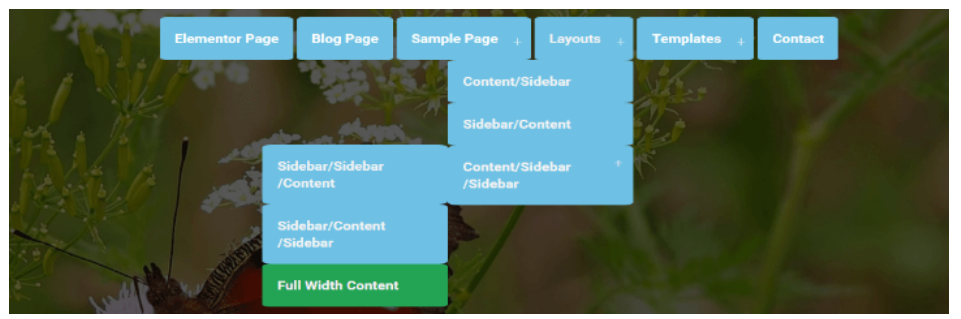
This another very interesting addon and you can possibly tell what it does from its name. It is used to add styling to your menus through the Elementor interface by drag and drop widget. Just so you know, this doesn’t mean it going to be used to create a new menu, it only assists you in adding a little bit more styling to your existing menus. You get to enjoy three menu options which are mega menu, default menu and overlay menu. Judging from their names you can tell what each one of these does, the overlay menu opens up a full-screen kind of window. This addon is recommended to people who do not have so much knowledge in technicality but just want to add a little bit more styling to their menus.
Features:
- Supports pointers and animations
- Menu customization
- Highly responsiveness
- Supports Dropdown layouts
9. Sizzify Lite
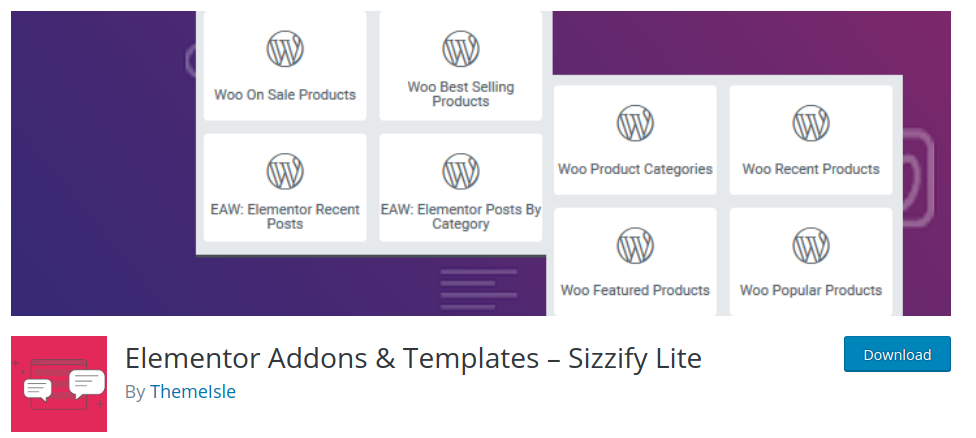
Sizzify lite is a nice plugin that was recently acquired by themeisle and when integrated, it adds six new widgets to assist Elementor work better with WooCommerce. Also, you get another six widgets for general purposes. For its WooCommerce integration, it adds all those features you would normally find in a store’s sidebar, some of which include Best selling products, featured products, recent products, and product categories.
It, not just WooCommerece-related widgets it supports, it also comes packed with a post type grid to assist you in listing your blog posts. You also get another five widgets for a registration form, Contact form, pricing table, services, and newsletter form. They are even planning on adding more functionalities so even if you don’t run an online store you can still make use of it. The addon is recommended to online store owners who want to add more features and functionalities to their pages.
Features:
- Easy installation
- Supports all themes
- over 10 custom widgets
- Over 20 web page templates available
- WooCommerce support
10. Envato Elements
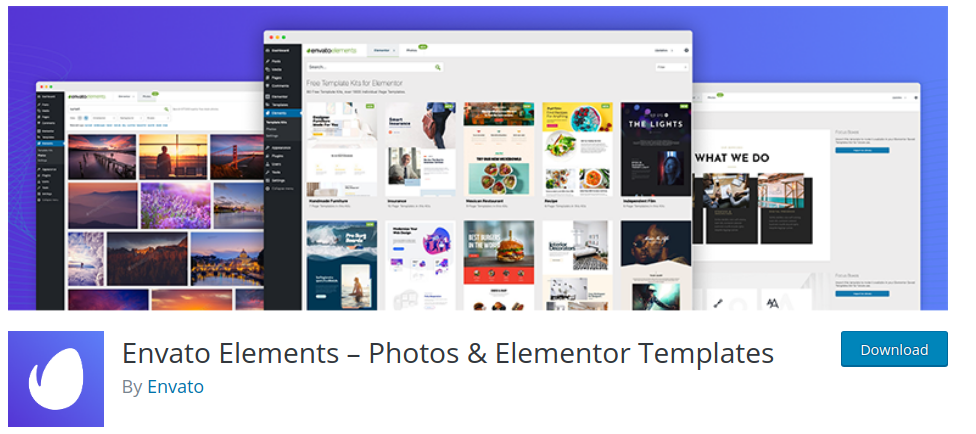
Envato Elements is one plugin that aims to provide its users with a vast library of ever-growing digital assets to use in their projects. Let just say if you ever want to get access to a massive database of media files such as audio files, photos, fonts, videos, graphics, themes, and even HTML templates, then Envato Elements is the right choice for you. With Envato, you also get access to over 1,200 video courses and other materials from their Envato Tuts+. So subscribing to them grants you access to over a million digital assets and to top it off, you also get access to free educational materials to assist you also.
They also give you the option to test different files before choosing the specific one you want to use, which is a very great approach if you ask me. And you don’t have to worry about the digital assets you use as these are been created by professional designers who are paid to produce very good looking designs.
Features:
- Over 1,000 ebooks available
- Supports unlimited downloads
- Over 25,000 graphic assets
- Lots of free template available
With that, we come to the end of our list of the 10 best Elementor addons which we think are the best for you. If there is a plugin that you have used or are currently using and think should be on this list, then don’t hesitate to let us know as we would be really glad to hear your opinions. If this list was helpful to you, feel free to let us know also and while you are doing that also check out these other interesting posts: