Best Social Media WordPress Plugins 2021
Long after the coming of social media and social networking platforms like Twitter, Facebook, LinkedIn, Pinterest, and others, sharing of contents on social media has gone so far just as a promotion. Social media sharing is now one of the major keys to a successful SEO marketing strategy, and it is also for this reason that webmasters are been advised to always implement social media plugins in one way or the other on their WordPress sites.
Do you know that at the end of 2020 Facebook recorded over 2.5 billion, active users, on its platform? Twitter also recorded similar, bagging them a lot of IPO cash money, but that not our focus today, my point is the fact that these platforms have made it easier for us to get our contents to millions of users we don’t even know all with the click of a single share button.
Now it is very important that you know your millions of audience are on social networking platforms craving and searching for that news, update, and product to stay updated. While they are at this, others are on there playing Farmville and chatting with family and friends, but what can we say, everyone has their own taste ha. The point we are trying to make here is that social media is capable of giving you massive traffic than you can ever imagine and boost your traffic and equally your revenue, only if you utilize it well.
Today we are going to be looking at some of the best social media plugins for WordPress. Bear in mind that most of the plugins listed below have been tested and found to be the best so far for most websites. So without so much talk let get down to business;
1. Shared Counts

With Shared Counts you can add social sharing to your website in a flash. Shared Counts made the top list because of its ease of setup, compatibility, ease of use, and amazing and beautiful social options. It is simply everything you need to interact with social media in one place.
After you install the plugin just head over to the plugin options and from there you will be guided through the process. The plugin comes with 17 social networks you could choose from along with floating share buttons, option to customize colors, shapes, and even sizes to match your brand. You also get the option to even display share count, therefore visitors are able to see the number of shares, tweets, likes, or pins a post has gotten so far.
Are you concerned about performance? Worry no more because Shared Counts was carefully built to load scripts only when requested. It also comes integrated with scalable SVG icons and an inbuilt 3 refresh rate for share counters, I know that does not make much sense but it an amazing feature.
2. Socal Rocket

Social Rocket is a plugin that was developed by the guys over at Social Rocket. They also went the extra mile to create an Opt-in Hound that lets users build their email list and also developed many more user registrations and membership plugins on that same repository. So when it comes to social media and user interaction, these guys are the plug. The plugin has over 40,000 active installs with a 5 out of 5-star rating right now, that to shows you how massive the plugin is.
One of the major reason why people love this plugin so much is the fact that it so lightweight compared to the amount of work and functionality it has, you never have to bother about it slowing down your site. Social Rocket also has a premium one which of course comes with more features and stuff. Just to sum it down in brief why you should consider this plugin is because it fast, lightweight, social share count, icons, inline floating, and many more.
3. ShareThis
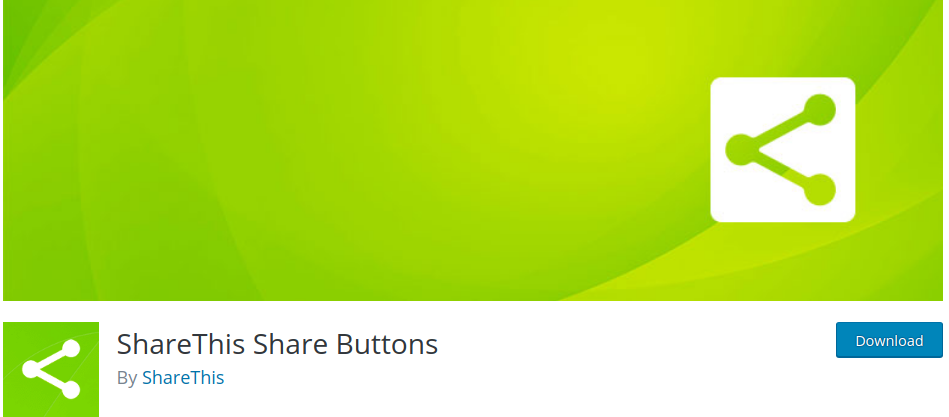
We can’t finish this list without adding ShareThis to it as it is one of the best social share plugins available in the WordPress repository for free. Now this plugin kind of speaks for itself as it has millions of active users and well over 120 social networking channels. With this plugin, you are given the ability to add sharing bars, buttons of different sizes and shapes, along with share, likes, and pin counter. If you are interested in tracking your social interactions then you can create a social analytic account for that. Like that is not enough, they also give you the ability to display both actual shares as well as virtual shares just to increase your proof and transparency. ShareThis also uses a smart caching tech just to ensure it doesn’t slow down your site.
4. Social Candy
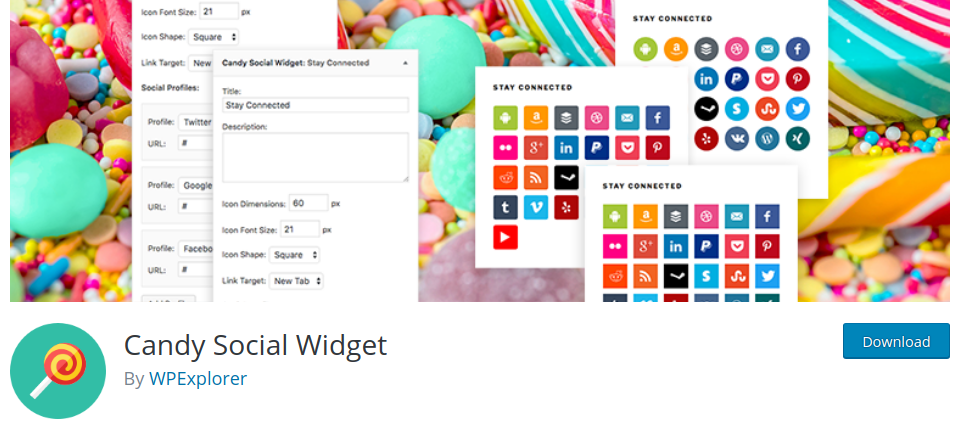
Do you just want to add a little eye-candy to that your sidebar? Well, Social Candy will do the trick for you as it is a very functional plugin. What Social Candy does is that it adds that little fancy-looking widget that gives you the option to edit the shape, icon size, link target, and which social platforms you wish to add. At the moment they have just 25 social platforms to choose from including the likes of YouTube, Tumblr, Facebook, Xing, Reddit, and many more. You can enable buttons on your homepage, search results, archives, pages, posts, and media. You will enjoy the global team of Happiness Engineers who will provide you with expert support when needed.
5. Sassy Social Share

Sassy Social Share helps you automate the entire process of social media sharing with its inbuilt auto social poster feature and even the scheduler which makes promoting your content easy as pie. Sassy Social Share comes with more than a dozen social networks you could link to which includes major networks like Facebook and Twitter. You could set up an auto-poster for your new posts and watch your social media run itself.
It doesn’t matter how you setup your Sassy Social Share, you are free to always use the insights section to get an overview of engagement on posts and even do a comparison between posts and social networks(This way you can tell which posts and social platforms are performing the best and getting more engagements). It doesn’t end there, the plugin also comes with support for automated hashtags, calendar view, Bitly or TinyURL, and even link tracking.
6. Facebook Likebox Slider
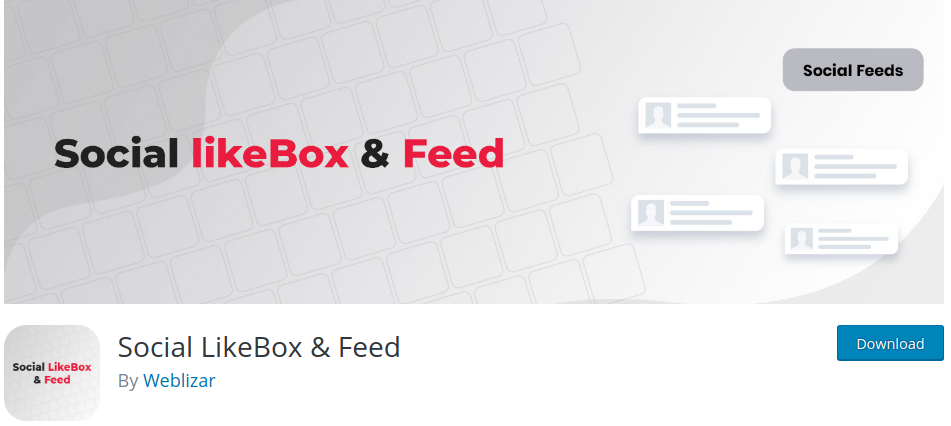
The Facebook Likebox plugin comes integrated with an awesome tab design which always gives that soothing and appealing feel. Alright let keep aesthetics aside now and talk functionalities. The plugin is of course a one-click install plugin that after installation requires only three simple steps to configure and get the whole thing up and running. If you still encounter any problems there is no need to get worried because they provide 24-hour support just in case you ever get stuck or something.
Facebook Likebox is a plugin that trusted and used by many as seen by their 5-star rating. It is also an easy way for you to earn yourself some more likes, shares, fans, and of course more traffic, and you know more traffic equals more money. I know most people might be fooled by the name, but just know that this plugin supports all other major social networks like Facebook(obviously), LinkedIn, Twitter, Pinterest, YouTube, and even Google+.
7. MashShare

MashSare is one very powerful plugin that makes adding a share button or feature to your website as easy as cake. And for those of you in the EU, there is nothing to worry about as the plugin is also DSGVO compliant. The basic features of this incredible plugin include the integration with most major social platforms, video share popup, share buttons, short URL integration, Google analytics, sticky share bar, support for amp, and many more. You also get the option to display those colorful buttons before or after content, as well as to float the button to either the right or left.
8. Social Media Flying Icons

This plugin gives you as many as 30 different button styles just so you could try them out and figure out which one really fits your brand style. They also have some very weird but interesting button styles you are definitely going to find fascinating. you’ll find some buttons shaped like hearts, some flat, some shaped like a bottle’s cap. The main attraction of this plugin as the name implies, is the flying animation that captures the user interest when the first page of your website loads up.
Plugins like this one that come with a lot of predefined designs are always best to try out first to find out which one matches your website bravado. Some of the reasons why you should consider going with this plugin are listed as follows; it obviously comes with a plentiful design, adjustable icon size, floating tools, shortcodes, drag and drop editor, and many more.
9. Easy Social Sharing
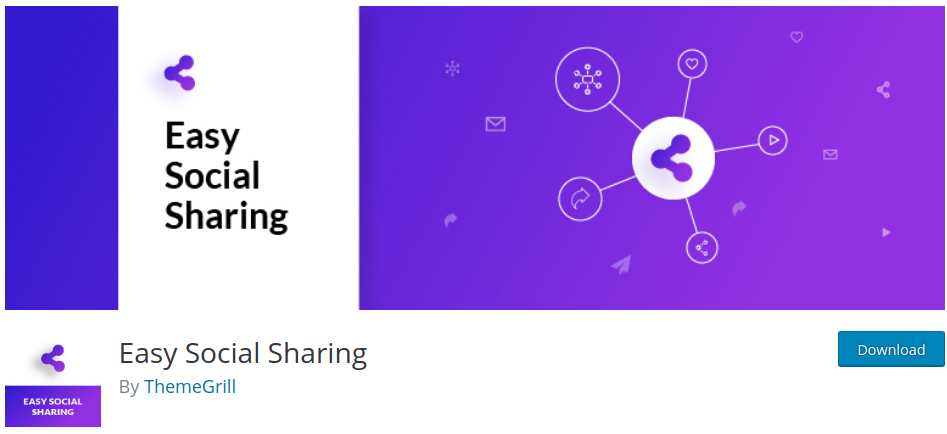
Easy Social Sharing is a plugin by famous developers ThemeGrill, and the plugin has been by many professionals and confirmed to be a good plugin for social media sharing. This plugin comes with a whole lot of powerful features which you would only find in premium plugins, but yet it free. It comes integrated with features like floating social buttons, 20+ social networks support, 4 icon layouts, beautiful share buttons, ajax count update, and lots more. Another incredible feature about this plugin is that you can even choose specific locations to display icons. With this plugin, you can play around with icons like it nobody’s business.
10. Ray Social Feeds
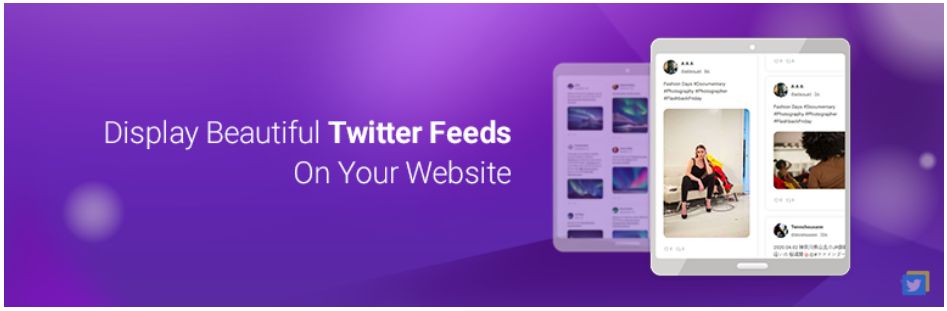
Ray Social Feeds has made displaying Twitter feeds on your websites a walk-in-the-park. All you have to do is install the plugin, navigate to the settings section, click on the little blue button that says “Generate access token & secret”. After that, you’ll be redirected to Twitter where you’ll give the plugin access. That all and you can paste the shortcode provided to you on any page where you want the feed to show up.
You can also add multiple feeds on one website or page, all you have to do is generate multiple shortcodes and widgets. And you don’t have to worry about providing unique IDs to identify feeds as all that is been taken care of in the background. The plugin comes in free and premium, but for the free version, you can add two types of feed which are Mentions timeline and User timeline. In the User Timeline, you are able to display any user’s tweet and in the Mention Timeline, you can display tweets where the authenticated user has been mentioned on Twitter(awesome ha).
We would highly recommend you try other plugins aside from those listed above and do some comparison to which ones better suit your brand or company’s taste. Also while doing your comparison, don’t forget to put into consideration the style and placement of buttons and floating bars as these really affect the appearance of a website. Sometimes a site’s social sharing options can overwhelm the reader, leading them to forego the share because it could be cumbersome.


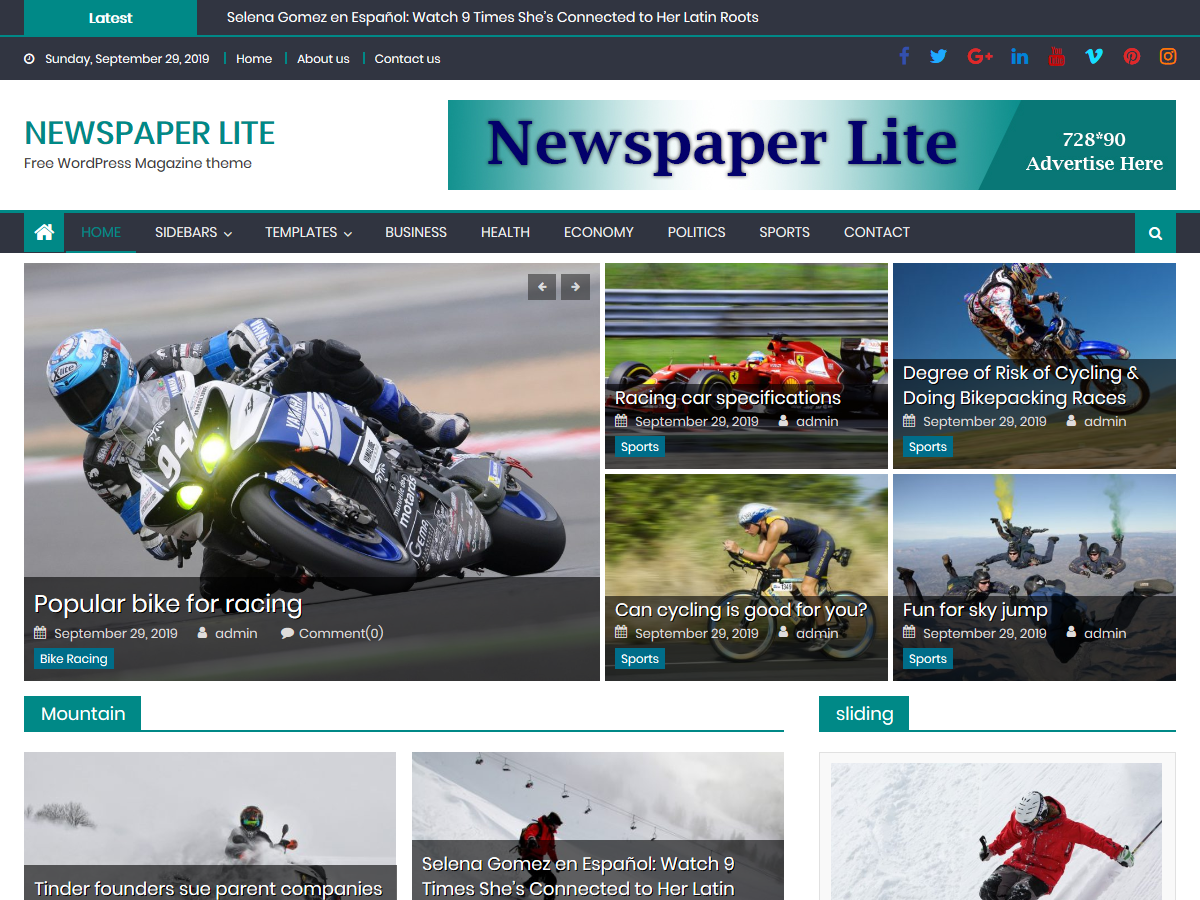



All the plugins listed are great.
Recently I have been using the WP Social Stream Designer plugin. The plugin provides adequate options to display social feeds in a customized way choosing from multiple choices.
Which plugin would be best for my next project, what’s your opinion?
View demo at: https://bit.ly/3a61rGF