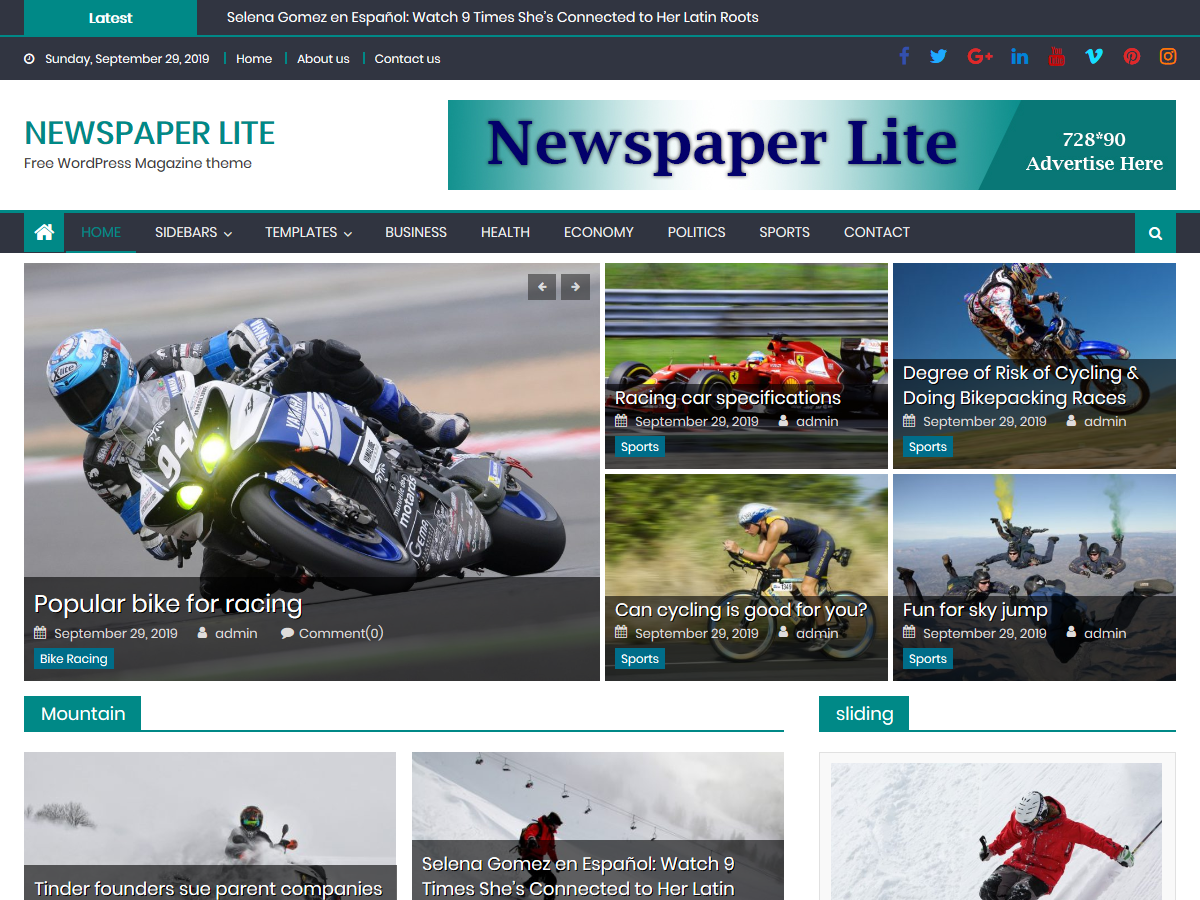10 Best Gutenberg Block WordPress Plugins
Did you just make a switch to the all-new Gutenberg Editor, and now you’re wondering what functionalities this new WordPress editor has in store for you?
Well, look no more, because whether it more blocks, a standalone addon, or you simply just want an overall improved experience, the Gutenberg Editor has got you covered.
Gutenberg came with a whole lot of new and improved features to WordPress, but one feature that really sets it out from the Classic WordPress Editor is their introduction of something called Blocks. Blocks are simply just little widgets, shortcodes, and some other formatting functionalities all packed in one.
Now it is worth noting that these Blocks could be anything from just your average heading to a customizable gallery plugin. With Blocks, you could add just a simple text editor or give a page or section an entirely different look using just boxes. But in most cases, they usually come in form of buttons, carousels, or even a Call-To-Action(CTA).
There are several types of Gutenberg plugins you should know about but the two major ones are:
- Single Blocks: These types of blocks are a lot similar to the plugins that add simple features like contact forms, title, or slider images. But the kicker here is, instead of them appearing via shortcodes on your site, they come all integrated with the Gutenberg blocks.
- Block Libraries: This type of block does something quite different from the above one, it adds several new blocks all with their own specific features to the editor. The features here include page building plugins/elements like rows that could be used to beautify posts.
So if you’re looking to migrate or have already moved to the Gutenberg Editor then today we are going to be looking at some plugins that can be used to do some little bitty magic. These magic tricks include adding just simple elements or changes to making some very complicated changes with little or less work. Some of them even give you the ability to build your own blocks from the ground up.
The plugins listed below have been carefully researched, tested, and used to confirm their functionalities. With these plugins, your Gutenberg Editor experience is going to be one you’ll never forget, with features giving you the ability to take your website to the next level.
1. Gutenberg Blocks
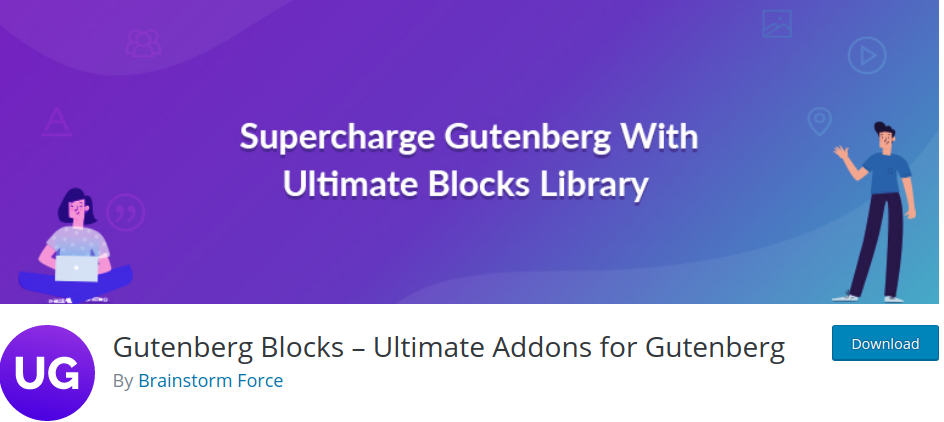
So far so good, Gutenberg Block has proven to be the best amongst all other plugins that are available for the editor. If I were to pick just one Gutenberg plugin it would certainly be this one. Gutenberg blocks come packed with more than 20 different blocks and a couple of other business and e-commerce widgets.
A couple of other specially made Gutenberg themes also comes integrated into the plugin. If you belong to the group of people that plans on using Gutenberg as a page builder, or just simply wants to enhance the editor functionalities, then this Gutenberg block is the one for you.
2. Stackable
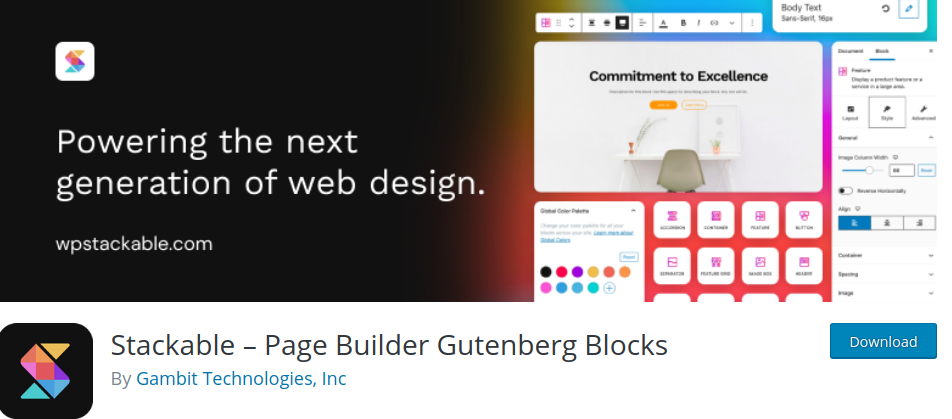
If you are a web designer then you might want to draw your seats closer as Stackable is a plugin that comes packed with blocks aimed at those who want to create very beautiful websites and blogs. With over 20 new elements to choose from, you can use the special editing features of each for your page.
Stackable also comes with a content block that can be used to add a very beautiful video or photo popup, wide-screen layouts, and many more. You can also play around with the call-to-action blocks or the testimonial widgets.
3. Atomic Blocks
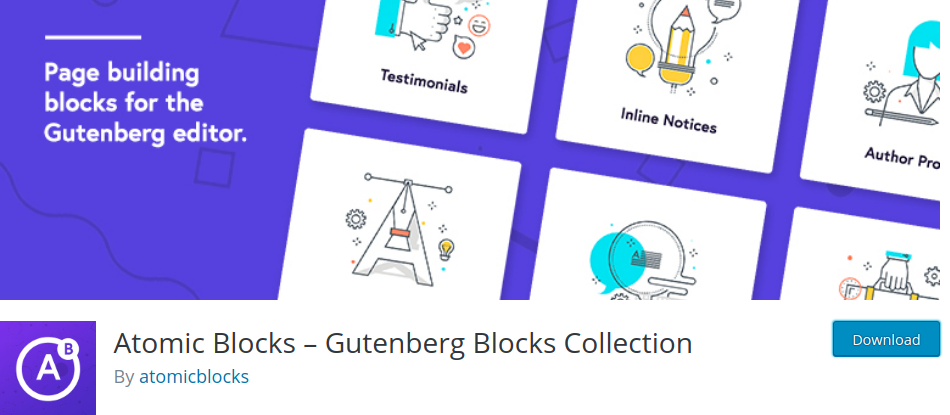
Most of the Gutenberg block plugins for WordPress are usually a collection of elements, rather than the very popular single-block ones. Atomic blocks are no different as this plugin comes packed with 15 brand-new blocks that can be used to add classic functionalities to your WordPress site.
If you run a business, large or small scale, then this plugin is what you should be aiming for. Atomic Block is a plugin that can be used to build web pages that promote or run advertising with user interactions.
With the call-to-action or author profile, you can attract more people to your website and run advertising with the testimonial and pricing table blocks, at the same time get the conversation going with the newsletter block. For bloggers and designers, container, accordion, and post grid widgets are there to assist in your designs.
It can also double down as a page builder considering the fact that it also comes with a section and layout block.
4. Block Lab

If you are a developer and you have always wanted to create your own custom Gutenberg blocks, then the Block Lab plugin is your go-to. Block Lab gives you the power to create blocks using just HTML and PHP, and all these are right in your WordPress interface. It quite simple how it works, add a block, tweak it to your taste, write the template code and hit publish.
Although the thing is that you need to have a little bit of technical or coding knowledge for you to truly utilize the features of this plugin, but you could still use the documentation provided to go through the process. If you also have knowledge of developing for WordPress then you might enjoy this plugin as it works in a similar fashion.
5. Advanced Gutenberg
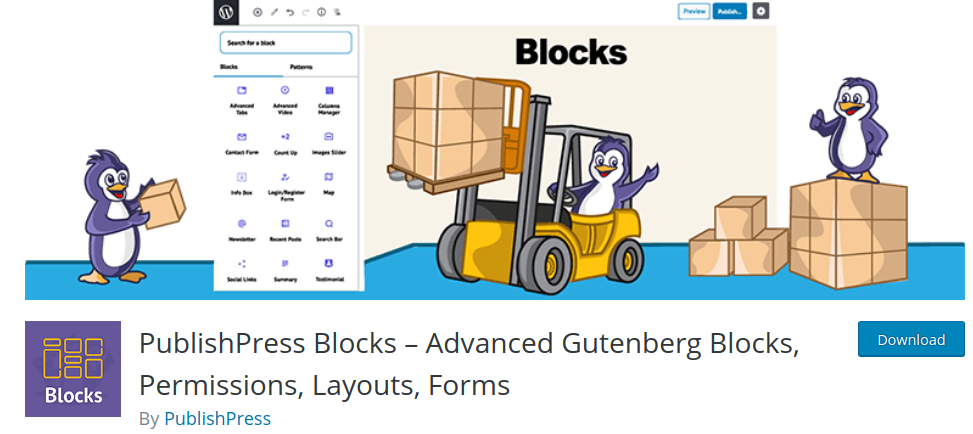
If you ever think the Gutenberg editor isn’t quite giving you what you want then you should consider using the Advanced Gutenberg plugin to fill in those spaces as it does what its name says. You get to enjoy lots of customizable blocks, button creators, and even WooCommerce product displays.
This plugin gives you lots of control like for example, you can actually assign roles to users and even hide blocks from selected users. You can also design page layouts that carry up to six responsive columns. To cut the long story short, with advanced Gutenberg you can design or work on literally any website.
6. Kadence Blocks
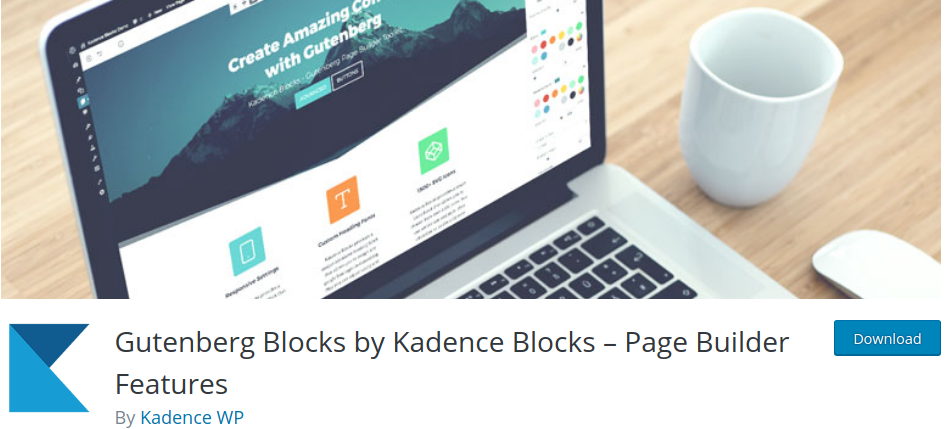
Kadence Blocks is one simple but very powerful page builder that gives you most if not all the features that you’ll need to create a beautiful website using Blocks. As we all know, Page builder plugins can be a little bit complicated sometimes and Gutenberg on the other hand does not give you all the tools required to build a fully functional website. But Kadence Blocks will help you by leveling the playing ground and offering you very easy-to-use tools.
Now the main and most important widget here is the row layout-block which allows you to select from a variety of customized page templates and even lets you build yours. It doesn’t end there, you also get access to some very essential elements like an accordion, info box blocks, tab, and gallery. With Kadence you get all the essentials needed to build a website in one pack.
7. GuteBlock
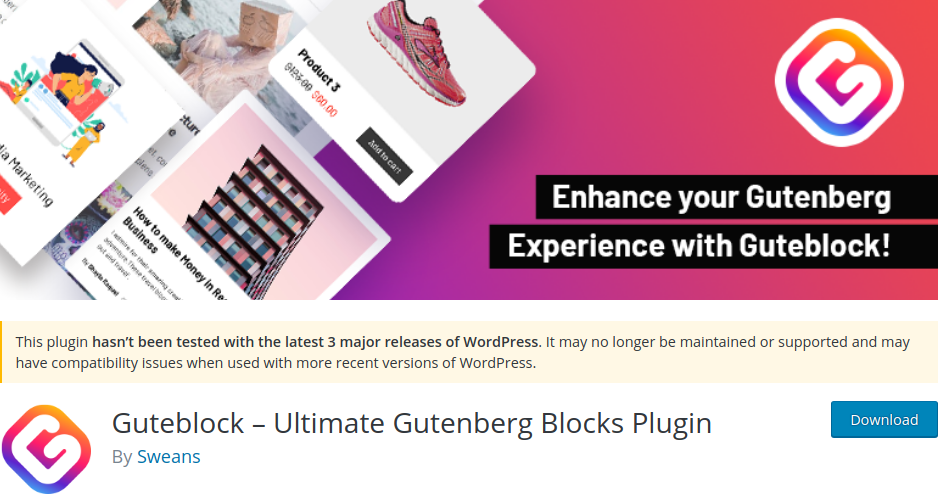
Guteblocks adds a bunch of other awesome features to the Gutenberg blocks that help you in building a good-looking website with the least effort. Although its initial launch came with just a few blocks, the main plugin is said to come with an expanded collection of elements. Right now the free version of this plugin consists of the following blocks:
Separator Block, Testimonial Block, Drop Cap Block, Team Member Block, Post Grid Block, Container Block, Number Box Block, Notification, Spacer and Divider, Author Profile, and Sharing Icons.
The team at Guteblock also has plans of releasing a premium version of the plugin with some very advanced blocks. In this Pro version, you would find blocks such as Quick Contact block, PayPal Donation Block, Amazon Affiliate Block, Advanced Button Block, Stripe Payment Block, and Event to Calendar Block.
8. Qubely
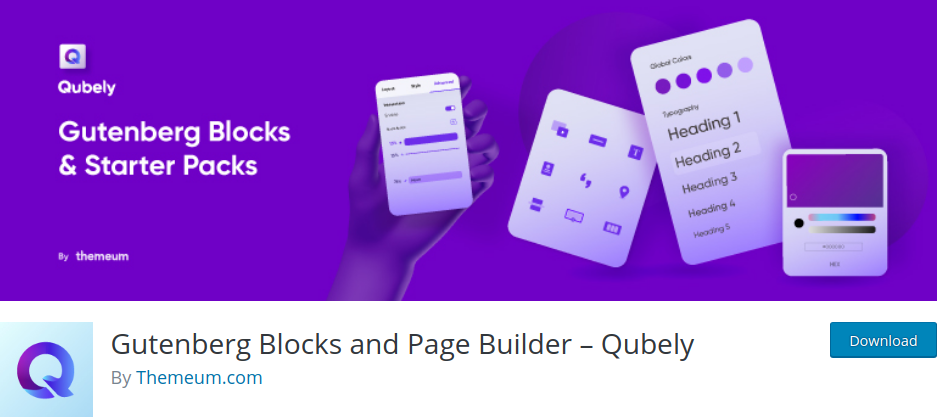
Qubely is a toolkit built completely with Gutenberg in mind as it comes with lots of custom blocks, a modern layout, and predefined sections. All provide solutions to most of Gutenberg lapses giving you an entirely different Gutenberg experience. With this plugin, you can create both simple and complex websites using this plugin.
With Qubely you get to enjoy lots of amazing features right out the box added with the complete control you get. Right now Qubely has 24 awesome custom blocks that let you create beautifully mobile-optimized web pages and they plan on adding more in the future. Some of the very notable Qubely blocks include Advanced Text, Row, Post Grid, Progress Bar, Accordion, Video Popup, Timeline, Google Map, Tabs, Button, Testimonial, Icon list, Counter, Info Box, Button Group, Block Wrapper, and many more…
Now it is also worth also knowing that Qubely blocks are highly rich and functional blocks that offer you limitless possibilities when it comes to customization options.
9. Orbit Fox
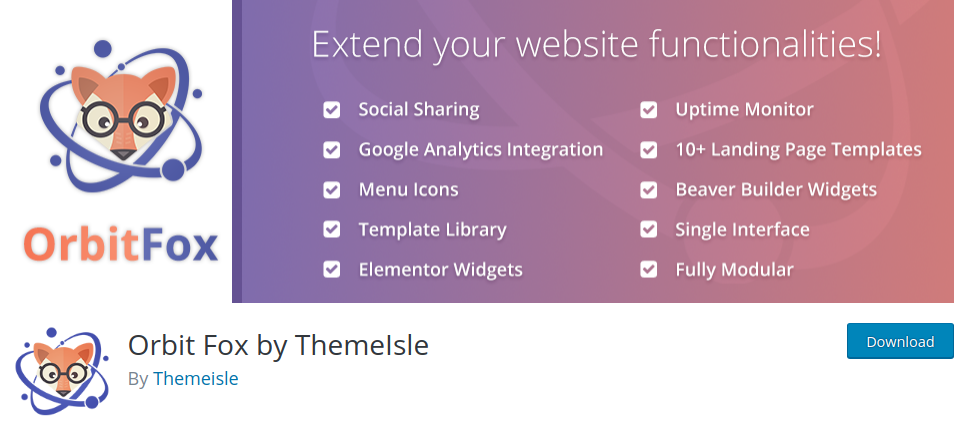
Now I have just one question for you, are you ready for one of the best and ultra-responsive Gutenberg plugin you could ever find on WordPress? Well if you are, then allow me to introduce you to Orbit Fox – the plugin with many functionalities, and best of all is that it comes with SEO-optimized blocks. At the moment OrbitFox has 11 amazing blocks that you could use to build wonderfully looking websites with ease.
If you’re planning on starting a blog or building a website for your business or company then there is no other option for you other than this builder. You get to play around with their 5 stylish layouts: carousel, grid, listing, masonry, and chess. You can design beautiful-looking layouts for these three devices, mobile, PC, and tablet.
10. Genesis Blocks
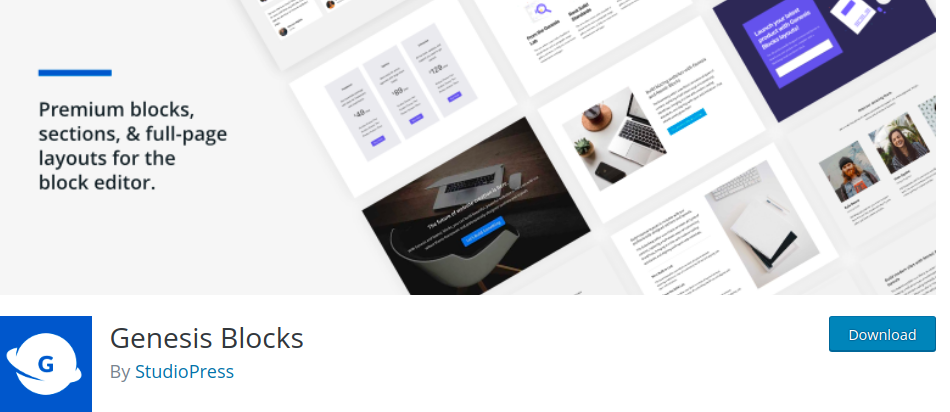
Genesis Blocks is the new plugin that been making waves lately and it straight out of the StudioPress team studio which is also the guy behind the very popular Genesis Framework. And yes you don’t have to be using the Genesis Framework for you to experience the Genesis Blocks.
With the free version, you get to enjoy over 15 brand-new blocks which are focused on the very foundational elements of advanced columns, block sections, and containers. If you want feature-specific blocks like share icons, tables, testimonials, and so much more then this plugin is definitely the one for you.
Just as you are enjoying the free version of this plugin, there is also a premium version available called Genesis Pro which comes with two new extra blocks along with a whole bunch of blocks and section templates. As an added perk, you also get access to their Genesis Framework and all of StudioPress child themes.
One thing you should know is that the WordPress Block Editor is a block-based system that provides a vast and endless possibility with room for expansion and creativity. And each of the above-mentioned plugins will surely take your Gutenberg experience to the next level as they have been tested and seen to be the preferential best amongst others.